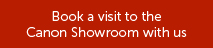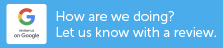Manage all printing and scanning with one single platform
uniFLOW is the smart print management software built to reduce costs, enhance document security, increase employee productivity and improve environmental performance. uniFLOW is open, modular and configurable so it can be adapted to meet specific needs of different businesses: large corporations, small offices, educational establishments, local government and on-site print rooms. Compatible with a mixed fleet of devices, businesses can quickly gain control of their print environment.
One...
- System for the business to learn.
- System to backup.
- Set of users, rules and security permissions
- Report for all office and print room costs.
- Client application for managing office and print jobs.
Platform...
- One integrated platform for all your print, scan and device management.
- Scalable to any size to provide flexibility regardless of your business type
- Modular architecture to allow the benefits of uniFLOW to be extended into other parts of your business.
- Device-independent platform allowing you to easily integrate a mixed fleet of devices.
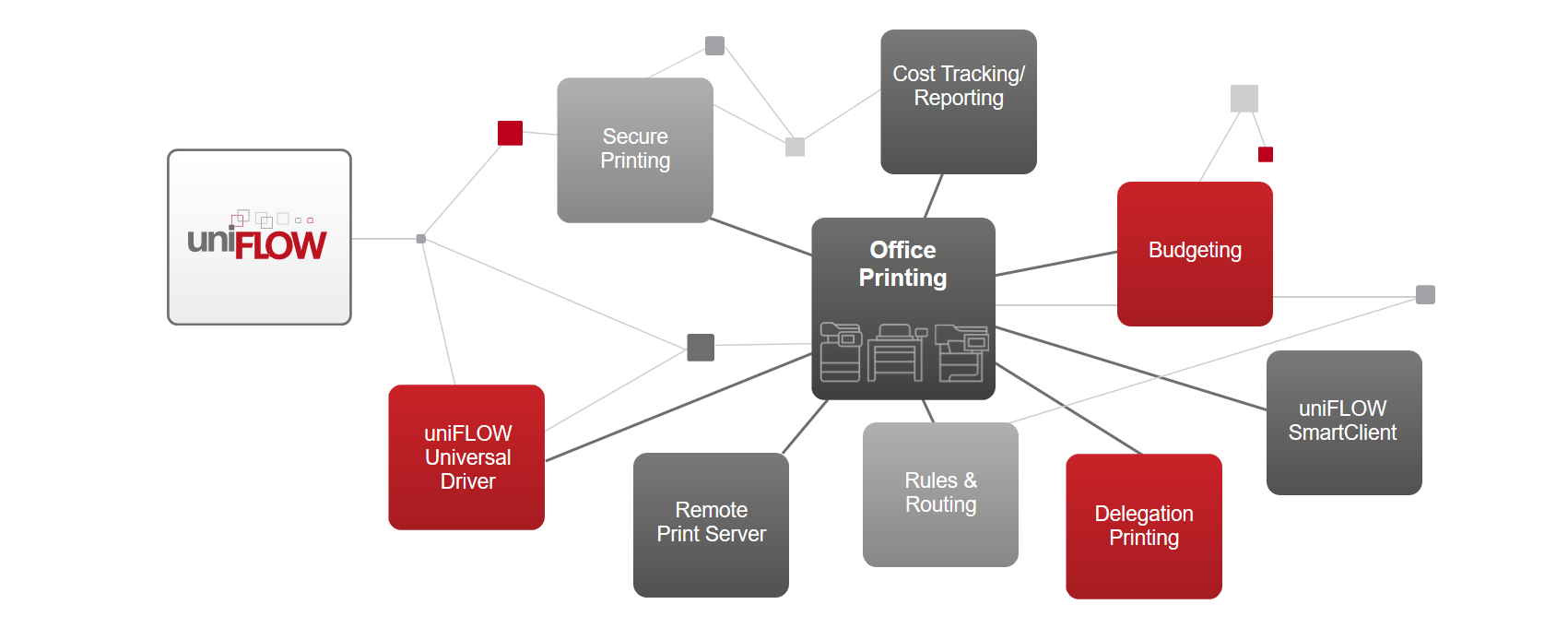
Immediate Benefits
Control and reduce Costs
Using the built-in reporting system, organisations can track and analyse printing, copying, faxing and scanning usage, allowing internal costs to be charged back correctly and current usage audited. Routing of jobs results in immediate savings and increased efficiency.
Increase document security
To prevent unauthorized use of devices and keep valuable and confidential information safe, uniFLOW requires users to identify themselves at a device. This keeps confidential documents out of the wrong hands.
Improve employee productivity
Employee productivity can be greatly enhanced by providing mobile printing facilities and allowing users to print where they need it.
Help save the environment
uniFLOW can provide the analysis to help implement an environmental printing strategy, saving valuable resources and improving environmental performance.
One driver for all – The uniFLOW Universal Driver
With uniFLOW users can print to any network device regardless of model or manufacturer. The uniFLOW Universal Driver always ensures correct output as expected. The uniFLOW Universal Driver can reroute print jobs to any available server, guaranteeing continuity. Users can also submit their print jobs from OS X®, without installing a separate driver, using Apple AirPrint® technology.
Flexible authentication at the device
Access to devices is easily controlled with uniFLOW. Users can choose from multiple authentication options including job code and anonymous login to securely release print jobs from their personal secure print queues. Users can also be granted different access rights to various functions depending on their job role.
Route Jobs to another Device
uniFLOW can facilitate improved printing practices by redirecting jobs appropriately so only small print jobs are routed to laser printers whilst larger jobs are rerouted to the cheaper and faster MFDs. Very large print tasks can even be rerouted to the central print room.
Integrate remote Locations
To successfully manage print processes in remote locations it is often the case that only by removing or restricting features can outlying offices can be integrated. The uniFLOW Remote Print Server (RPS) allows a large part of the functionality licensed on the main uniFLOW server to be installed on a second server within the organization. Another option is the uniFLOW SmartClient. This client application allows organisations with a multi-site infrastructure to print securely, track costs and provide print submission failover in case of a server failure, without the need for local print servers in different locations.
Personalised scan workflows available throughout the organisation
Users will usually have different scanning requirements depending on their job role. Using the integrated Advanced Workflow Editor, administrators can decide exactly what should happen when users scan a document. The administrator can also grant different access rights to workflows for single users and groups. These workflows follow users around the organisation.
Process all captured information
uniFLOW’s powerful scan engine can process documents using a highly accurate OCR to extract information from the document. Users can automatically pre-fill index information or convert documents to different formats such as Microsoft Word. In addition, features such as high compression of scanned files and blank page recognition enable new and more efficient workflows to be integrated into daily document processes.
Distribute to where it is needed
Once captured and processed, users can easily distribute documents to a variety of destinations including Microsoft SharePoint®/ Share- Point® Online, Therefore™/ Therefore™ Online, RightFax, iManage Work or Hyland OnBase ® as well as to popular cloud-based destinations such as Microsoft OneDrive®/ OneDrive® for Business, Google Drive™ or Dropbox
Send Print Jobs from any Location
Printing requirements extend far beyond the simple “file, print” via desktop PCs. Today´s business processes change rapidly therefore flexibility is essential as far as document handling is concerned. Converging consumer and business technology has driven a “bring your own device” revolution allowing employees to work anywhere, at any time and on any device.
Easy Submission from Smartphone or Tablet
Independent of their location, users can use their smartphones or tablets to submit and release their print jobs in a secure and managed way. Regardless of which method a user chooses to submit a job, it will appear in their personal secure print queue and be accounted for, charged and managed correctly. Users are even able to register multiple email addresses, allowing them to submit jobs from personal as well as work email accounts.
Easy Submission from Smartphone or Tablet
Independent of their location, users can use their smartphones or tablets to submit and release their print jobs in a secure and managed way. Regardless of which method a user chooses to submit a job, it will appear in their personal secure print queue and be accounted for, charged and managed correctly. Users are even able to register multiple email addresses, allowing them to submit jobs from personal as well as work email accounts.
Certified Apple AirPrint® Support
The uniFLOW Service for AirPrint provides secure printing from iPad®/ iPhone® and Mac® devices. Businesses can benefit from app-free printing and accounting for all Apple® devices integrated within the company network. Users can easily submit their print jobs to uniFLOW using Apple AirPrint and, if required, even change the finishing options directly on their device before submitting the job.
Email and Guest Printing
Many businesses host visitors and/or have temporary staff working on the premises. Temporary users and guests can also submit print jobs from their smartphones or tablets by simply sending the documents they want to print to a specific email address. The guest/temporary user will then receive an email containing a temporary job code for authentication at the device offering an easy way to print presentations or other documents needed for meetings.
Google Cloud Print™ Support
uniFLOW allows users to submit jobs directly via Google Cloud Print. The uniFLOW Print Service for Google Cloud Print has been developed for users of Google Chromebooks™ so, like Windows® or Mac users, they can print in a secure and managed way. Users can easily submit print jobs to Google Cloud Print via the Google Chrome™ browser allowing submission from desktop PCs, Android devices, Windows Phones, iPads and iPhones.